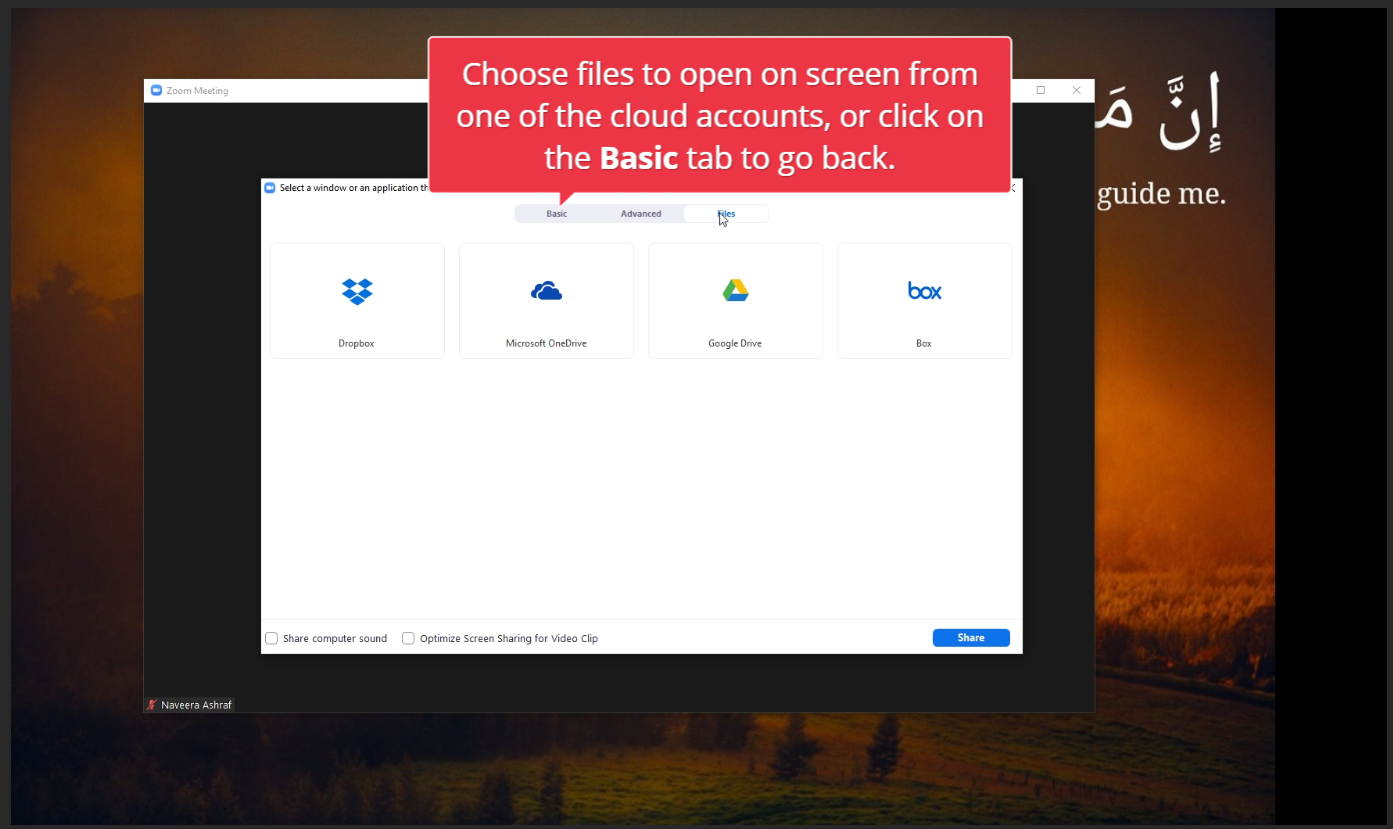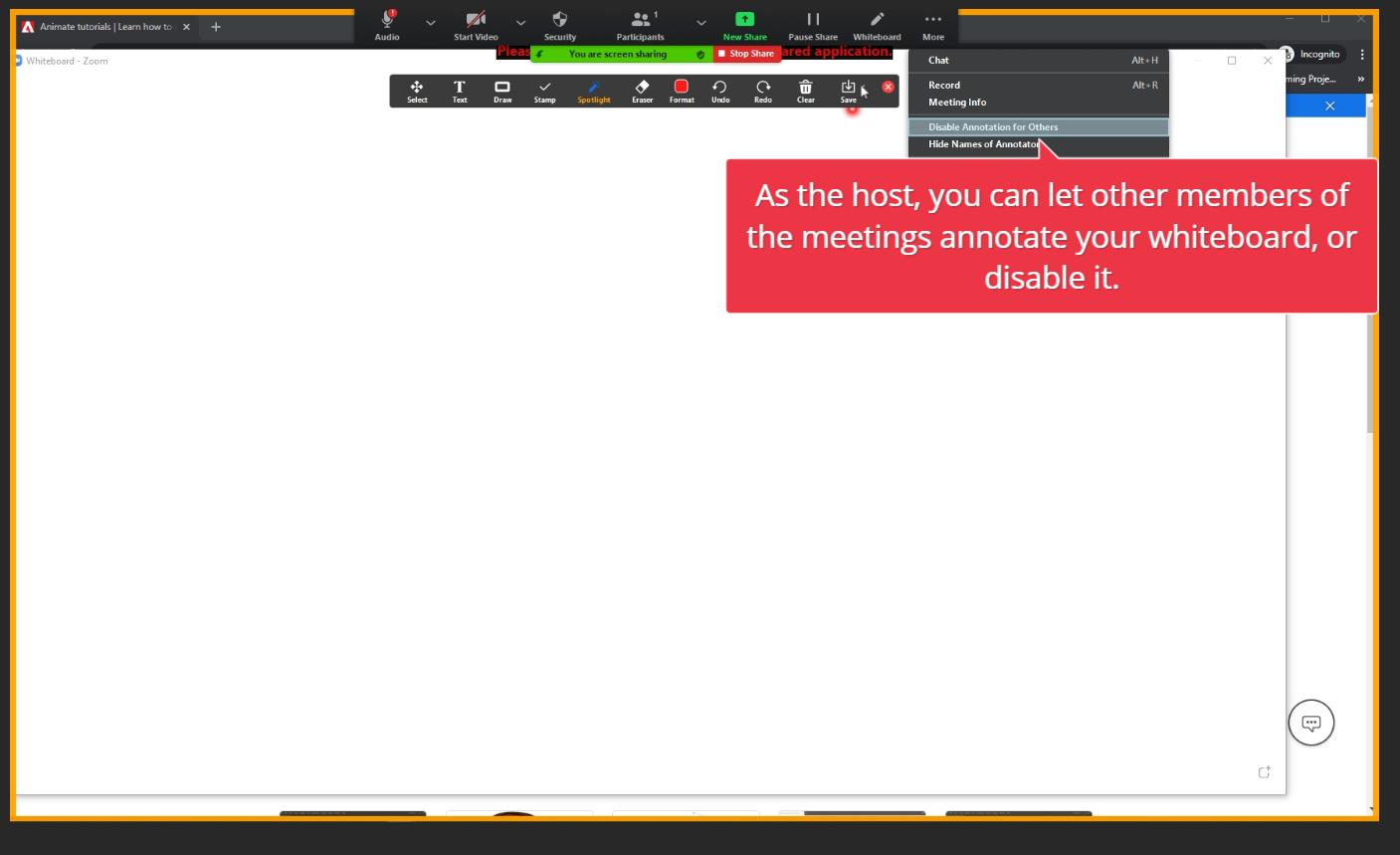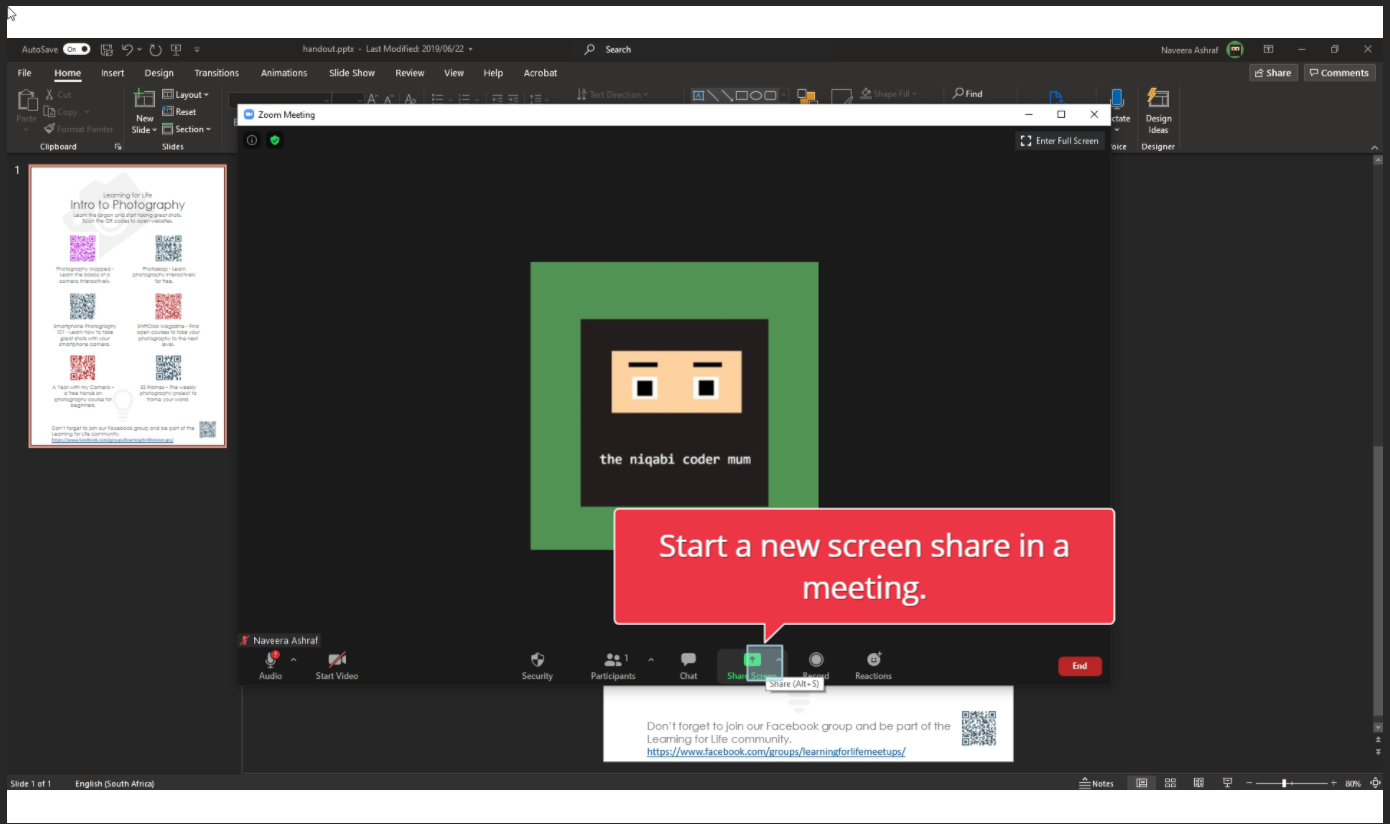Many people who have switched to teaching and presenting online, due to COVID-19 or otherwise, face difficulty with using the tools like Zoom.
While technologically savvy people may learn quickly, those who are less technologically savvy may need some help. So we have created a free course+demo hybrid, highlighting some of the key features of Zoom screen sharing features and using the virtual whiteboard.